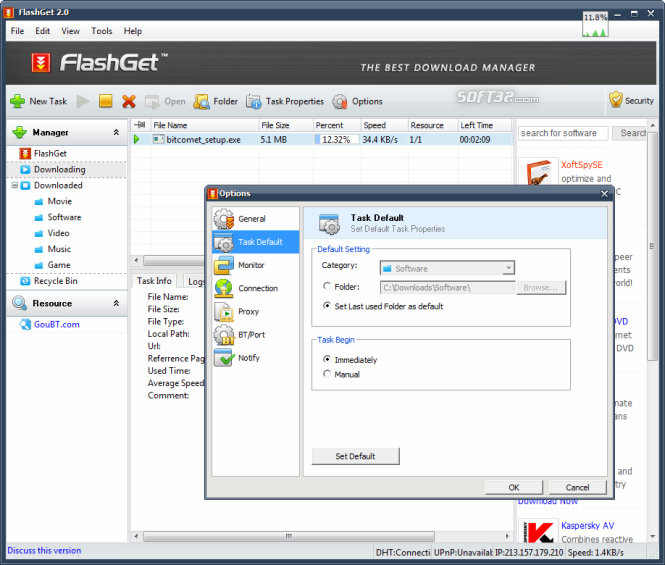برخی از ویژگی های این نرم افزار:
افزایش سرعت دانلود فایل از ۱ برابر تا ۵ برابر
استفاده ناچیز از Ram و CPU
اسکن فایل های دانلود شده به وسیله آنتی ویروس
جلوگیری از خراب شدن فایل های دانلود شده
زمان بندی برای شروع و پایان دانلود ها
نمایشگر کامل اطلاعات فایل در حال دانلود
پشتیبانی از ۳۰ زبان مختلف دنیا
پشتیبانی از مروگرهای Internet Explorer, Netscape, Opera و Firefox
تقسیم بندی فایل در حال دانلود برای افزایش سرعت دانلود
تعیین محدوده سرعت دانلود به صورت دستی
پشتیبانی از انواع Proxy Server ها
پشتیبانی از نرم افزار های به اشتراک گذاری eMule/ed2k
پشتیبانی از پروتکل های HTTP/FTP/BT
قطع اتصال از اینترنت و یا خاموش کردن کامپیوتر پس از اتمام دانلود
و …

lashGet is specifically designed to address two of the biggest problems when downloading files: Speed and management of downloaded files. If you’ve ever waited forever for your files to download from a slow connection, or been cut off mid-way through a download – or just can’t keep track of your ever-growing downloads – FlashGet is for you. FlashGet can split downloaded files into sections, downloading each section simultaneously, for an increase in downloading speed from 100% to 500%. This, coupled with FlashGet’s powerful and easy-to-use management features, helps you take control of your downloads like never before. FlashGet displays download progress in ranks of glittering dots, but its acceleration is not as pronounced as most. Its inability to start a download without confirmation makes for slow starts. FlashGet supports over 30 languages!
* Speed: FlashGet can automatically split files into sections or splits, and download each split simultaneously. Multiple connections are opened to each file, and the result is the the most efficient exploitation of the bandwidth available. Whatever your connection, FlashGet makes sure all of the bandwidth is utilized. Difficult, slow downloads that normally take ages are handled with ease. Download times are drastically reduced.
* Management: FlashGet is capable of creating unlimited numbers of categories for your files. Download jobs can be placed in specifically-named categories for quick and easy access. The powerful and easy-to-use management features in FlashGet help you take control of your downloads easily.
FlashGet Highlights:
• Speed. The ability to split files into up to 10 parts, with each part downloading simultaneously. Up to 8 different simultaneous download jobs. FlashGet just might be the fastest download software around!
• Organize. Categorize files with FlashGet’s integrated & simple-yet-powerful file management features before your files engulf you!
• Mirror search. Automatically search for the fastest server available for the fastest possible downloads.
• Automatically have FlashGet dial up, hang up & shut down the computer when you’re not around!
• Schedule to download files whenever you feel! Whether it’s while you snooze or during off-peak periods, certain times each weekday, weekend or whatever. The choice is yours!
• Manage your copious downloaded files with FlashGet’s simple yet powerful user interface. Automate your FlashGet downloads with a browser click! Supports Internet Explorer, Netscape and Opera* web browsers. *with freely downloadable plug-in.
• Superior ease-of-use. FlashGet’s interface is logical, integrated, informative and customizable. Queue your downloads with FlashGet’s logical queuing system.
• Control the download speed limit so that downloading files doesn’t interfere with your web browsing!
• Easily see any aspect of your downloads at a glance. Whether it be server status messages, monitoring splits, amount downloaded, time left…whatever! No excessive clicking into multiple open windows to see what’s going on!
• Customize the the FlashGet toolbar and user interface, including the Graph and log window colors. Support for proxy servers for maximum downloading flexibility.
• Speak your language with FlashGet’s auto-select language capabilities (20+ selectable languages available).
• Check for FlashGet updates from within FlashGet.
• Monitor your download progress, server status messages and download splits graphically with the easiest, most functional user interface around!
• BT. BitTorrent files download support!
آموزش نصب:
۱- بعد از دانلود فایل، با استفاده از نرم افزار Winrar آن را از حالت فشرده خارج سازید.
۲- پسورد تمامی فایل های موجود در سایت عبارت www.mihandownload.com میباشد. ( در صورت نیاز )
پسورد را به صورت دستی تایپ کنید و به کوچک بودن حروف در هنگام تایپ دقت کنید. و پسورد را با حروف کوچک تایپ کنید.
۳- این نرم افزار رایگان میباشد و بعد از نصب میتوانید به راحتی استفاده کنید و نیازی به کرک نمودن برنامه ندارید.
![]() دانلود با لینک مستقیم | با حجم ۶ مگابایت
دانلود با لینک مستقیم | با حجم ۶ مگابایت
![]() پسورد : www.mihandownload.com
پسورد : www.mihandownload.com
![]() منبع : وب سایت میهن دانلود
منبع : وب سایت میهن دانلود